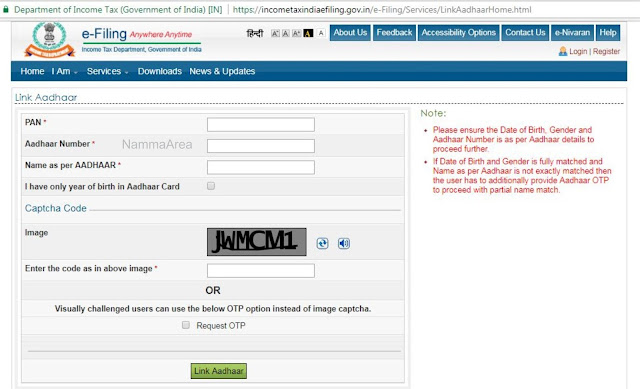Many of you might be aware that the Tamilnadu State Transport Corporation and Chennai City Traffic Police have come up with a plan of shifting the boarding points of government buses during Diwali of last year. This seems to be working well and they have made the similar changes in the boarding points of the government buses in Chennai for this year diwali as well.
As a cityZen, almost everyone of us would have experienced the worst traffic movements during the festive days, especially on Diwali where most of us will be going to our hometown for celebrating this festival of lights. It won't be an easy task for the CCTP to control the traffic in this situation and hence comes this announcement from TNSTC to change the boarding points of the government buses to 5 different bus stands based on the destination of our travel, the details of these bus stands are elaborated in the later part of this post.
Those who are planning to go out during the Diwali holidays, kindly go through this post so that you can be well informed about where to board and avoid the loss of time from commuting to the new boarding points from the CMBT. This post is based on the article published in the official website of TNSTC. Kindly note that the change in boarding points are only for the period 15th October 2017 (Sunday) to 17th October 2016 (Tuesday).
As a cityZen, almost everyone of us would have experienced the worst traffic movements during the festive days, especially on Diwali where most of us will be going to our hometown for celebrating this festival of lights. It won't be an easy task for the CCTP to control the traffic in this situation and hence comes this announcement from TNSTC to change the boarding points of the government buses to 5 different bus stands based on the destination of our travel, the details of these bus stands are elaborated in the later part of this post.
Those who are planning to go out during the Diwali holidays, kindly go through this post so that you can be well informed about where to board and avoid the loss of time from commuting to the new boarding points from the CMBT. This post is based on the article published in the official website of TNSTC. Kindly note that the change in boarding points are only for the period 15th October 2017 (Sunday) to 17th October 2016 (Tuesday).
A. OPERATIONS OF OUTSTATION BUSES:
Buses to: Andhra Pradesh (Both TN & APSRTC Buses)
Departure point: ANNA NAGAR (WEST) Bus Stand.
Departure point: ANNA NAGAR (WEST) Bus Stand.
Sharing the map of Anna Nagar West Bus Stand below, in case if you are not able to locate:
2. ECR bound Buses – Depart from Saidapet Court Bus Stop (Opp Saidapet Bus Depot):
Buses to: Puducherry, Cuddalore & Chidambaram
Departure point: Saidapet Court Bus Stop (Opp to Saidapet Bus Depot)
Sharing the map of Saidapet Court bus stop below, in case if you are not able to locate:
3. Operations of Buses Via Vikravandi & Panruty – Depart from Arignar Anna Bus Stand, Tambaram-Sanatorium (MEPZ):
Buses to: Kumbakonam & Beyond, Thanjavur via Tindivanam, Vikravandi
Departure point: Arignar Anna Bus Stand, Tambaram-Sanatorium (MEPZ)
Sharing the map of Arignar Anna Bus Stand, Tambaram-Sanatorium (MEPZ) below, in case if you are not able to locate:
4. Operations of Buses Via Vellore – Depart from Poonamallee Bus Stand:
Buses to: Arcot, Arani, Vellore, Dharmapuri, Krishnagiri, Tirupathur
& Hosur
Departure point: Poonamallee Bus Stand
Sharing the map of Poonamallee Bus Stand below, in case if you are not able to locate:
5. Operations of Buses from CMBT Bus Stand:
Buses to: Myladuthurai, Nagapattinam, Velankanni,Trichy, Madurai, Tirunelveli, Shencottah, Tuticorin, Thiruchendur, Nagercoil, Kanyakumari, Marthandam,Trivandrum, Karaikudi, Dindigul, Rameswaram, Panrutti, Neyveli, Villupuram, Kallakurichi, Tiruvannamalai, Kancheepuram, Salem, Karur, Erode, Coimbatore, Guruvayur, Kottarakara, Ernakulam, Bangalore and other destinations not mentioned in above 4 points.
Departure point: CMBT Bus Stand (Usual Bus Stand)
Note: Even if we reserved the ticket with Boarding point mentioned as Koyambedu, we need to board the buses at the above mentioned temporary bus stands during the period 15th October 2017 to 17th October 2017.
Tabular representation of the boarding points and the corresponding destination is given below for easy referencing:
|
S.No
|
Temperory Boarding Points
|
Destination
|
Via
|
|
1
|
Anna Nagar (West) Bus stand
|
Andhra Pradesh (Both TN & APSRTC Buses)
|
Red Hills
|
|
2
|
Saidapet Court Bus Stop
|
* Puducherry
* Cuddalore * Chidambaram |
ECR
|
|
3
|
Poonamallee Bus Stand
|
* Arcot
* Arani * Vellore * Dharmapuri * Krishnagiri * Thirupathur * Hosur |
Vellore
|
|
4
|
Arignar Anna Bus Stand - Tambaram
MEPZ
|
* Kumbakonam & Beyond
* Thanjavur |
Vikravandi, Panruti
|
|
5
|
CMBT
|
* Myladuthurai
* Nagapattinam * Velankanni * Trichy * Madurai * Tirunelveli * Shencottah * Tuticorin * Thiruchendur * Nagercoil * Kanyakumari * Marthandam * Trivandrum * Karaikudi * Dindigul * Rameswaram * Panrutti * Neyveli * Villupuram * Kallakurichi * Tiruvannamalai * Kancheepuram * Salem * Karur * Erode * Coimbatore * Guruvayur * Kottarakara * Ernakulam * Bangalore and other destinations not mentioned in above 4 boarding points |
|
Hint: If you want to quickly find out the boarding point based on your destination, try using find command (Ctrl+F) and search for the destination and it will land you in the corresponding field where the boarding point is mentioned.
B. ROUTE DIVERSIONS:
B. ROUTE DIVERSIONS:
Apart from the above changes in the boarding points, there is also a diversions in the route in which the bus travels, as below:
Reserved buses from CMBT will NOT ply via Tambaram & Perungalathur, instead, they will go via Maduravoyal, Poonamallee, Nazarathpet, outer ring road, Vandalur. The reserved passengers with boarding point at Tambaram and Perungalathur are requested to board concerned buses at Urapakkam Temporary bus stand instead of Tambaram and Perungalathur at the boarding time mentioned.
Sharing the map of Urapakkam bus stop below:
Sharing the map of Urapakkam bus stop below:
It was also mentioned in the article that the feeder services are also available from all these bus stands. For any enquiries and complaints, we can reach TNSTC by calling 044-2479 4709
Kindly share this article with those who are travelling to their home town during Diwali and wishing you all a very happy & safe Diwali. Have a safe journey.
Reference: www.tnstc.in
Disclaimer: This blog post is made based on the official press release by the TNSTC. This post is not the official circular from the TNSTC nor the replacement, this is just my interpretation of the press release by TNSTC and tried to make it easily understandable for the commuters. In case if any of you find any errors in this article, feel free to get back to me! I hope this post will be of help to plan the hassle free journey in advance. Meet you all in my next post!
With Cheers,
Deepak Raghuraman
Deepak Raghuraman